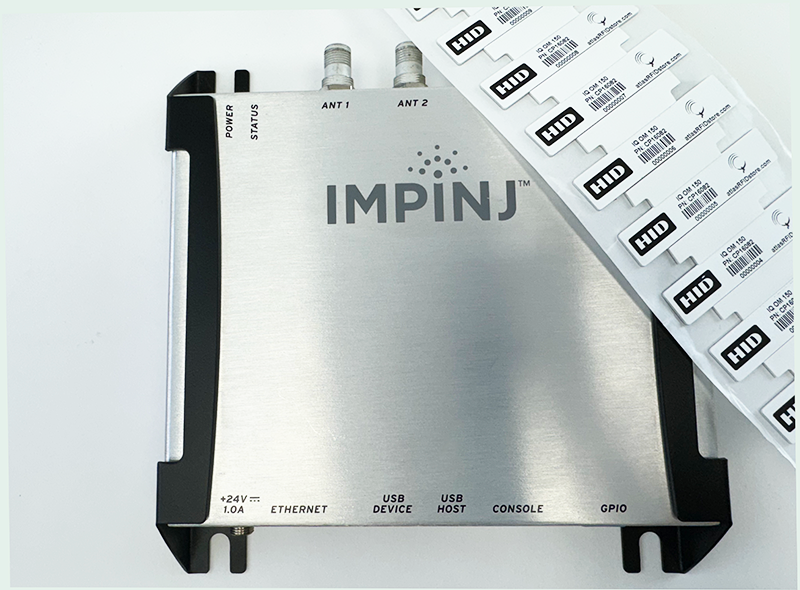TSL Introduces Command Scan: A Game-Changing Feature for RFID Reader Configuration
TSL, a leading manufacturer of RFID readers, has launched Command Scan, an innovative feature now available on the TSL 3166 UHF RFID Reader.
What is Command Scan
Command Scan enables users to seamlessly configure their RFID readers by simply scanning a 2D barcode.Traditionally, adjusting reader settings such as transmit power, autorun, volume, filters, and mode switching required connecting the device to a PC and performing manual updates. With Command Scan, users can generate a 2D barcode containing the desired configuration settings, scan it with the reader, and instantly apply the changes—no additional hardware or manual intervention required.
Beyond simplifying device setup, Command Scan offers a quick and efficient way to share configuration settings across multiple devices or remote teams. Instead of sending detailed step-by-step instructions, users can email a configuration barcode to colleagues, allowing them to replicate settings instantly. This is particularly beneficial for deploying TSL readers across multiple locations, such as warehouses or distribution centers, ensuring consistent and error-free setup.
Currently, Command Scan is exclusive to the TSL 3166 UHF RFID Reader with the 2D Imager. If you own this reader and would like to activate Command Scan at no cost, please contact us today!
Command Scan Examples
Here are some examples of what TSL 3166 users can do with TSL's Command Scan.
- Setting the Reader to filter for only a certain type of tag and/or EPC range during each UHF inventory
- Changing the Reader behavior for a double-click of the trigger
- Changing or muting the reader volume
- Temporarily limiting the dBm power level of the Reader antenna, for close-range UHF reading only
- Resetting the Reader back to its default configuration
Take a look at the pre-made 2D barcodes provided by TSL below.
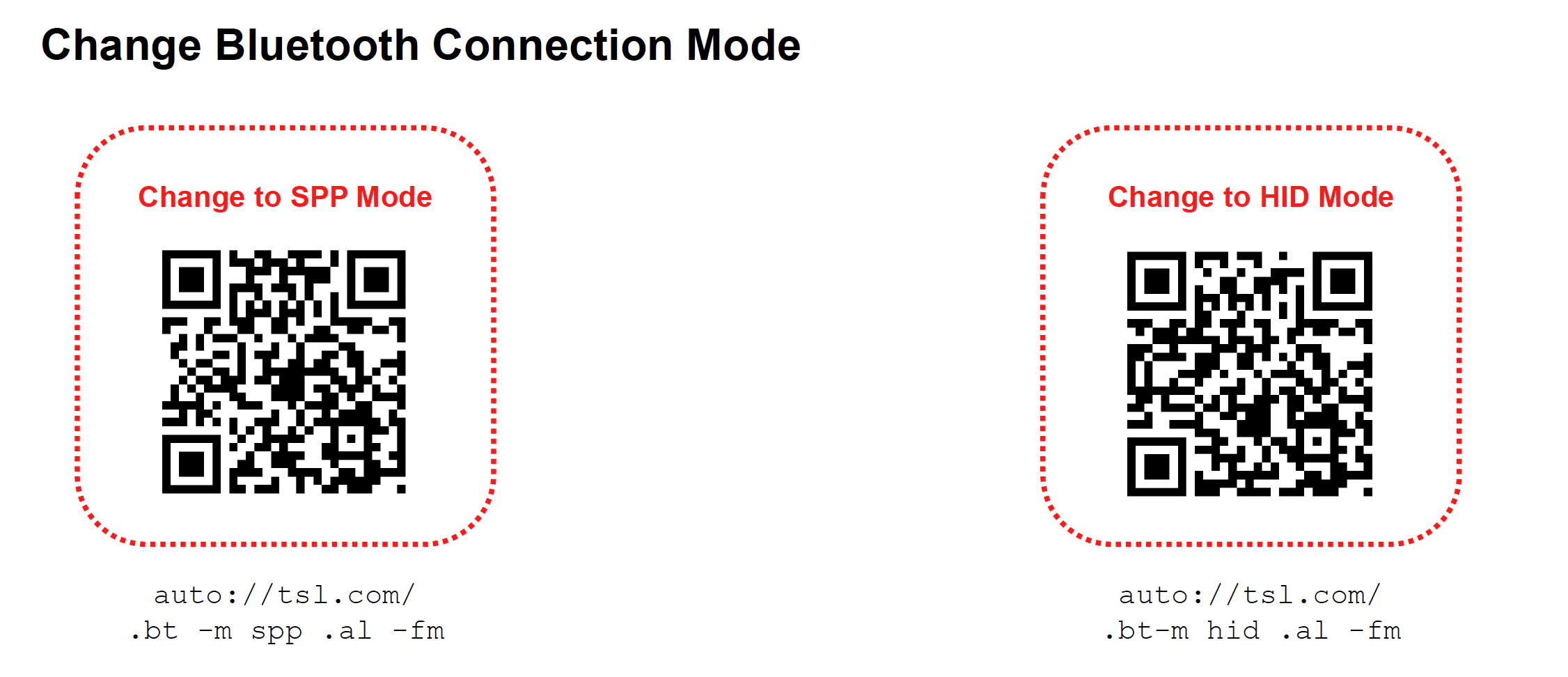
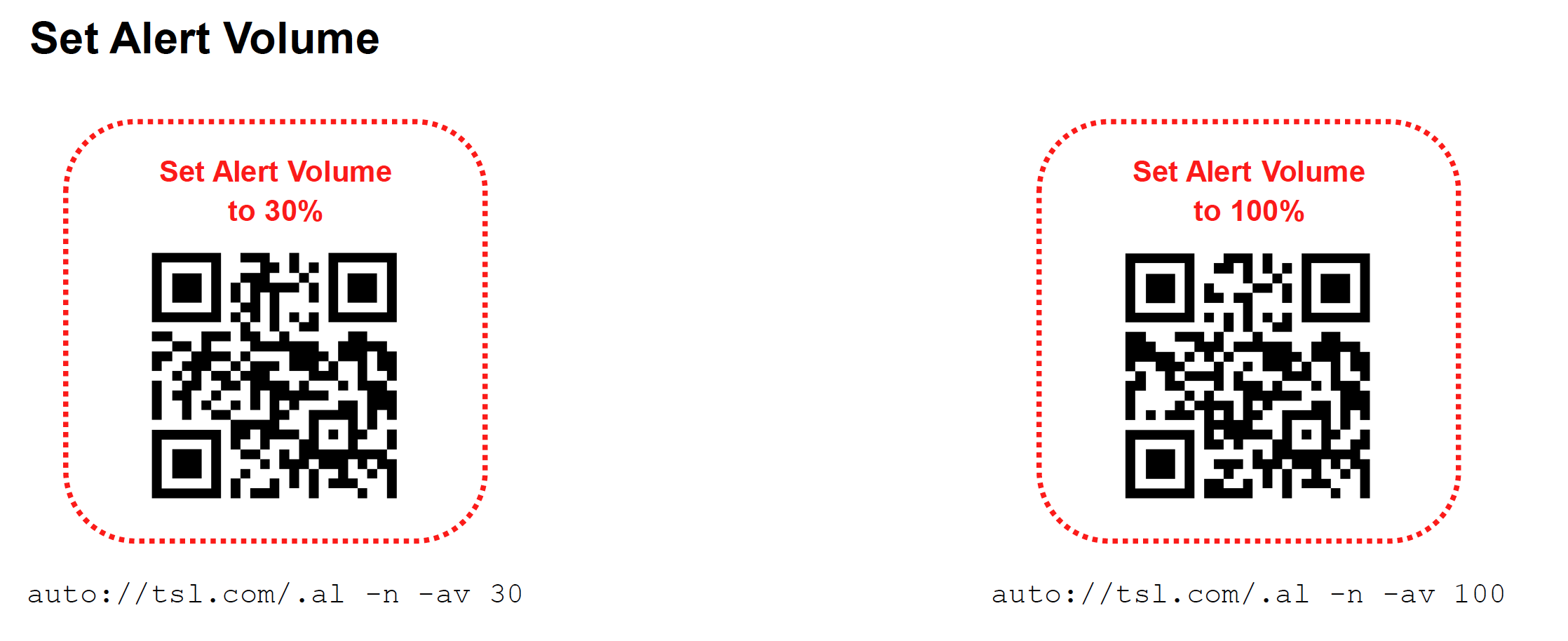
Command Scan DIY
In addition to some premade 2D barcodes with specific configuration settings, TSL’s Command Scan is primarily for users to generate their own 2D barcode with custom configurations. TSL’s Command Scan site allows users to input the command scan header – “auto://tsl.com/” and place an ASCII command after the header to set their specific settings.
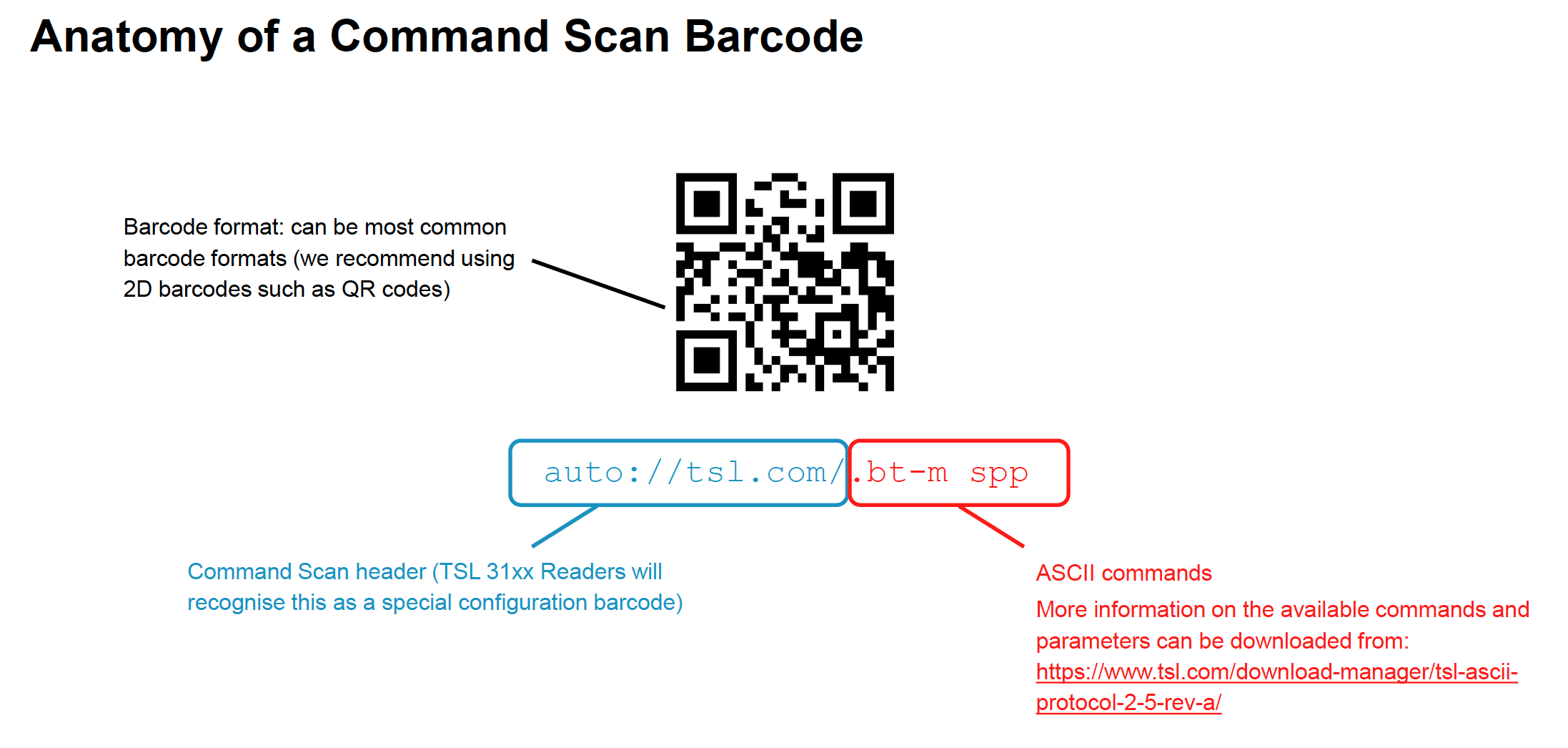
- See a list of ASCII commands available to TSL users
- Take a look at TSL’s Command Scan website.
Command Scan Video
Click on the YouTube video above to see some examples of TSL’s Command Scan in action!
Conclusion
For more information about TSL’s Command Scan, or RFID in general, chat with us below or give us a call!